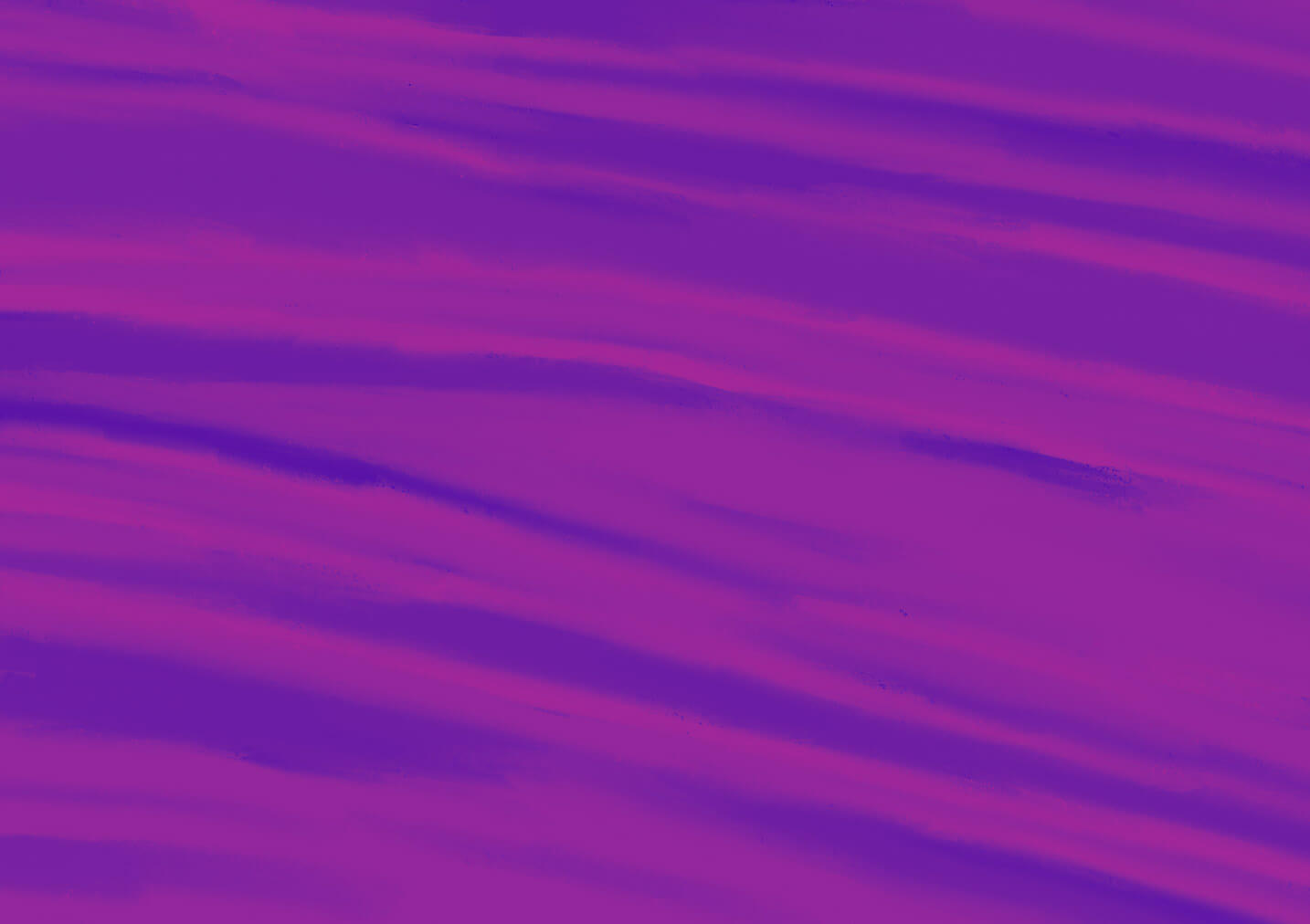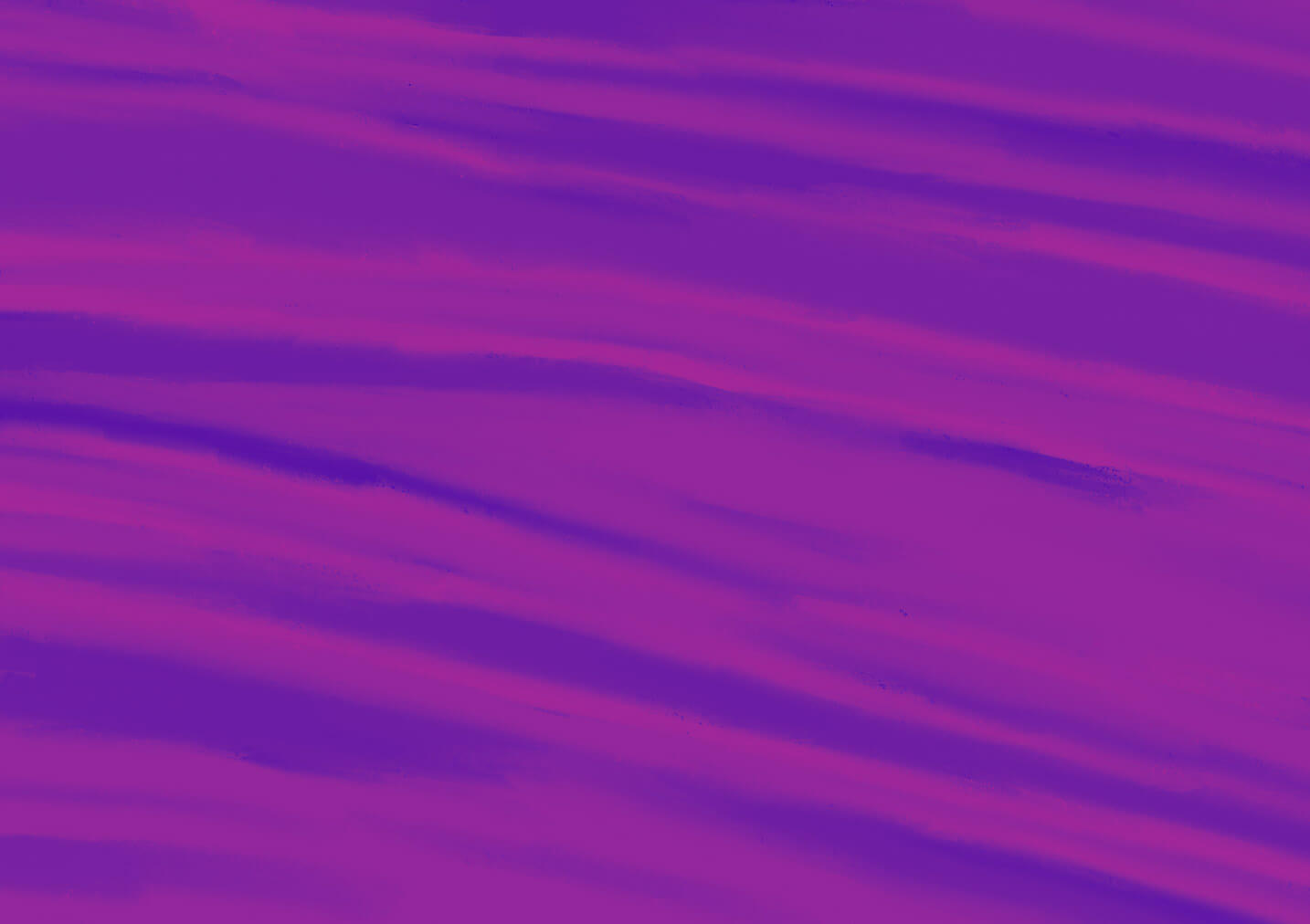

Our Top Features for Unmoderated Research
As you’re exploring unmoderated research with User Interviews, you might be wondering: What makes UI the best recruiting tool for unmoderated research?
Unmoderated research has the potential to deliver fast, illuminating insights—but recruiting the wrong participants or using unfit tools can lead to surface-level findings that don’t drive real impact. User Interviews provides the people, tools, and support you need to get the most out of your unmoderated studies.
In this lesson of our Unmoderated Research with User Interviews course, we’ll highlight some of our top features that can help you streamline your unmoderated studies and get the best-quality insights from them.
📹 Prefer watching to reading? This content is available as both an article and a video. Watch our Strategic Customer Success Manager, Christy Banasihan, take you through the content in the video below or keep reading to dive in!
Panel quality & audience targeting
At User Interviews, we’ve built a proprietary panel of 5M+ participants, spanning 8 countries and all 50 U.S. states and 67,500 professional occupations across 140 industries. With our advanced targeting capabilities, premium screening features like video screening, and our preventative fraud model, you can be confident that you’re recruiting high-quality candidates for every unmoderated study.
Plus, our Research Hub platform allows you to build and manage your own panel of participants for straightforward customer recruiting (and re-recruiting—more on this later). Keeping participant management in a centralized tool—whether you’re recruiting from your own panel or ours—allows you to manage recruiting more efficiently for any kind of research, including unmoderated.
Explore the audiences you can recruit with User Interviews in our most recent Research Panel Reports.
“Smart flow” & a best-in-class participant experience
“Smart flow” is our specialized workflow for unmoderated research. By automatically adapting the participant journey to match the unique design of your study, smart flow means that the participant experience will only ever be as simple (e.g. participants only need to take two steps from receiving their study invite to completing the task) or complex (e.g. for more involved studies, moving participants through screeners, manual approval, document signing, and more) as you need it to be—allowing participants to progress seamlessly through your study without manual intervention from you.
Learn more about our unmoderated research workflow, “smart flow.”
Integrations & redirects
With our growing suite of integrations, custom Hub API, and redirects support, you can connect User Interviews to your team’s favorite research and testing tools. We offer integrations with:
- Popular survey tools like SurveyMonkey, Qualtrics, and Typeform
- Specialized usability testing tools like Sprig, Lookback, and Loop11
These integrations allow you to seamlessly track and manage participant progress across tools, getting easy access to task and survey results from within the User Interviews platform.
Our platform handles “redirect” links to automate participant tracking across tools, so you can see participant progress at a glance from the UI interface. Note that we have universal compatibility with any tool using the manual task link.
See our existing integrations or request an integration with a specific tool.
Funnel views & bulk actions
Our participant tracking dashboard is organized into a funnel view, so you can sort participants by their status (approved, started, submitted, completed, removed) and move whole cohorts of participants to the next stage with one click. With bulk actions, you can quickly message participants, mark tasks complete, and pay out incentives. These features make progress tracking simple—even for unmoderated studies with hundreds of respondents.
Re-recruiting
With a re-recruiting feature and mixed methods support, you can easily run follow-up studies with the same set of participants. Maybe you want to re-invite participants to a second round of testing, or dig deeper by running follow-up interviews with select survey respondents. We keep a global record of participation across all studies and methods.
Keep learning

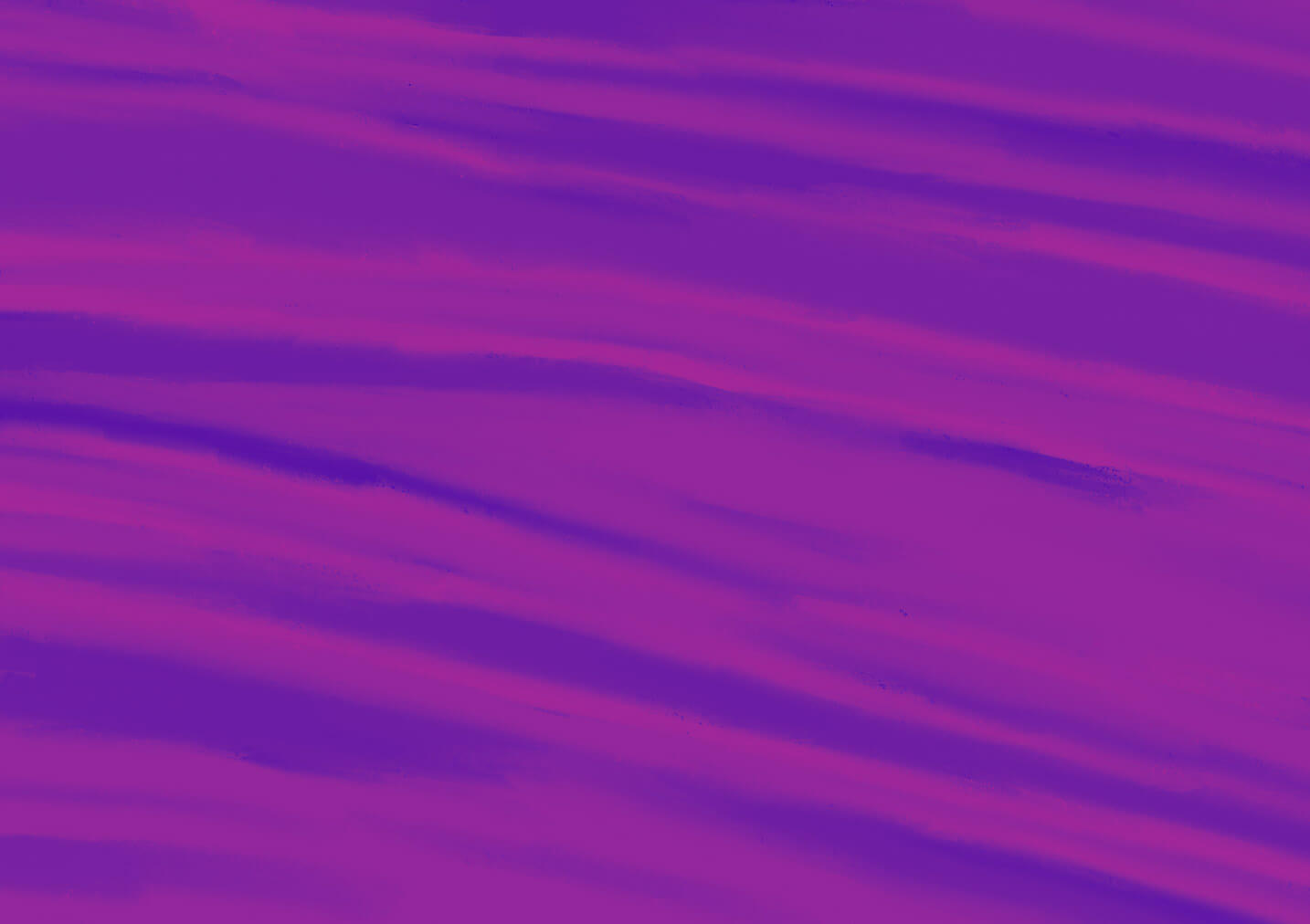
Launching an Unmoderated Study in User Interviews