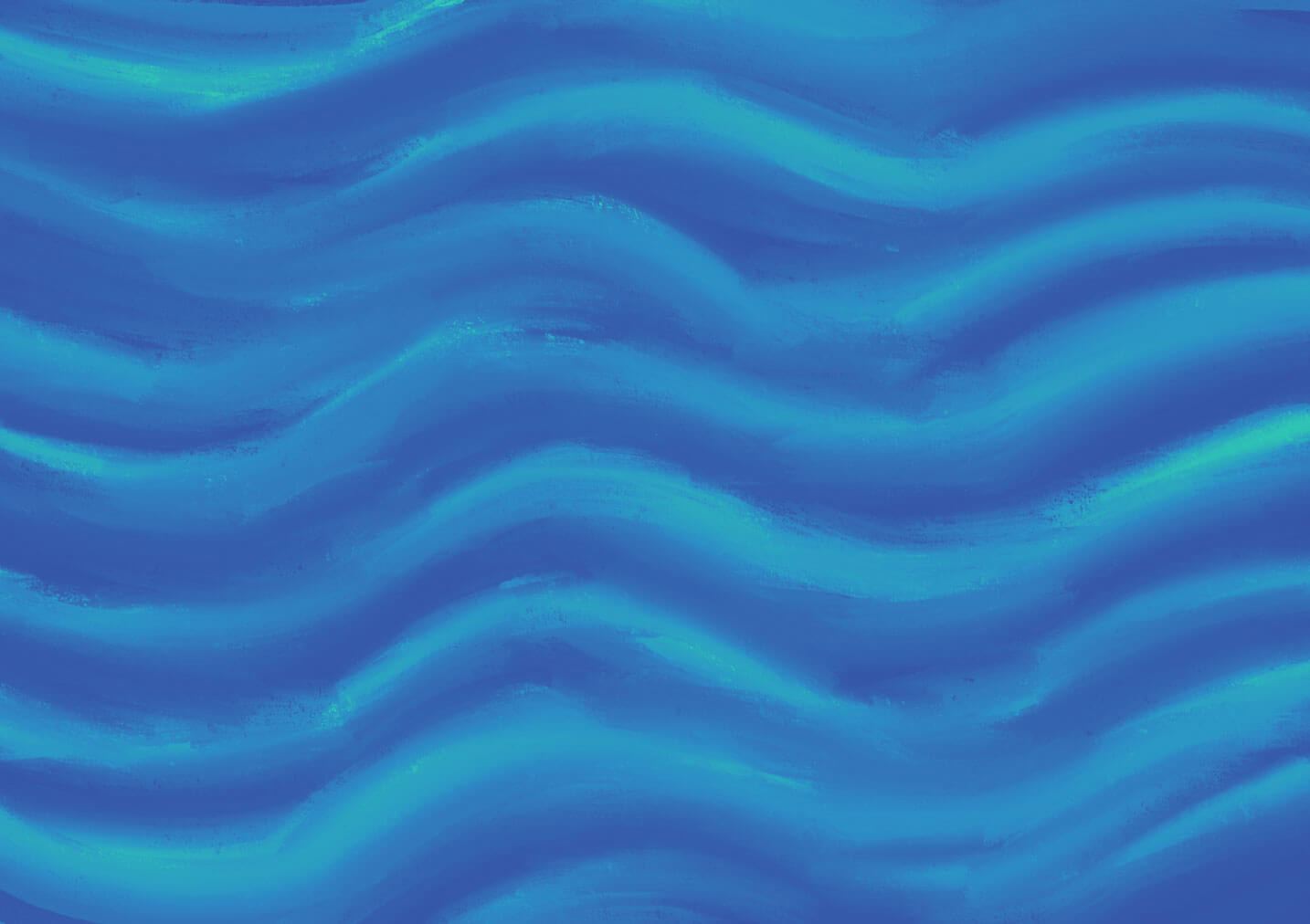

Calendar Integrations
Calendar integrations allow you to easily set your availability, automate scheduling for your team, seamlessly collaborate with visibility into your team’s calendars, and manage your research schedule in User Interviews.
By connecting your calendar and taking advantage of our automated scheduling functionality, you can let us handle the complex logistics of coordinating multiple calendars, so you can focus on the research. We’ll find time slots that suit the team, present session options to participants who are applying, and handle the calendar invites and reminders.
In this lesson of our Integrations course, we’ll provide:
- An overview of the calendar tools we integrate with, Google Calendar and Microsoft Outlook
- Instructions on connecting your calendar tool with User Interviews
📹 Prefer watching to reading? This content is available as both an article and a video. Watch our Customer Success Manager, Lindsey Huynh, take you through the content in the video below or keep reading to dive in!
Google Calendar & Microsoft Outlook
Coordinating research sessions, managing team availability, and ensuring smooth communication can be time-consuming and complex. By connecting your calendar to User Interviews, you can benefit from:
- Simplified scheduling for group research
- Improved visibility into your teammates’ availability
- Automated logistics, including sending session invites and reminders
- Prevention of accidental double-booking with real-time calendar updates

Google Calendar and Microsoft Outlook are productivity staples. By using one of these integrations to sync your calendar with User Interviews, you can make your availability visible in the UI platform for simpler scheduling, and also add confirmed sessions to your calendar so you never miss an interview.
Note: The Microsoft Teams integration is available for Microsoft 365 business or enterprise suites.
For more information about our integrations with either of these tools, check out our support pages for the Google Integration and the Microsoft Integration.
How to connect your calendar tool

To connect or disconnect your Google or Microsoft account with User Interviews:
- Click your name in the bottom of the left navigation, then click "Account settings.”
- Navigate to the integrations tab and find whichever tool you’d like to use.
- Click "connect" to connect your account and follow the prompts.Note: If your account is already connected, you can click "disconnect" from this page to remove the integration. If you choose to disconnect your account, please note that all events and meeting links associated with all of your projects and sessions on User Interviews will be erased.
Once your calendar is connected, you’ll be able to set your availability for any given project in the Research Design section > Research Activity tab > Session attendance, location, and scheduling. This will open a side drawer where you'll be able to add future blocks of time, scheduling rules, collaborators, and much more.
Keep learning




