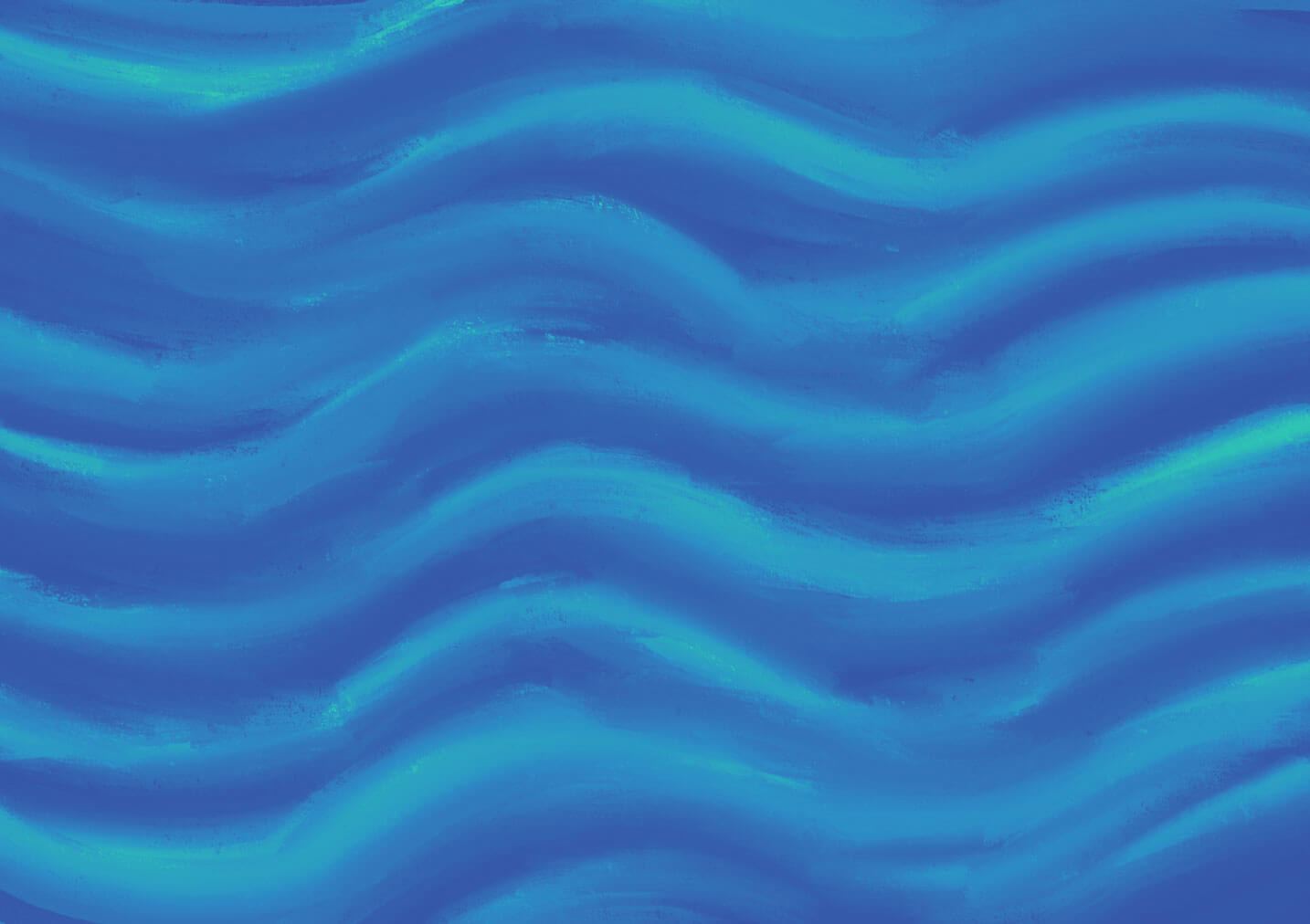

Data Integrations
Almost every company stores valuable data about their users in CRMs (e.g. Salesforce), data warehouses (e.g. Snowflake), and analytics tools (e.g. Mixpanel). By using our API to sync these data sources with Research Hub, your team can tap into that data to run research, enrich user profiles, and stay compliant.
In this lesson of our Integrations course, we’ll provide:
- An overview of the data tools we integrate with, including Salesforce, Zapier, Census, and Hightouch
- Instructions on how to set up the API with Research Hub
Note: Data integrations are only applicable to Research Hub customers.
📹 Prefer watching to reading? This content is available as both an article and a video. Watch our Customer Success Manager, Lindsey Huynh, take you through the content in the video below or keep reading to dive in!
Data integrations: Salesforce, Zapier, Census, and Hightouch
With User Interviews' data integrations, you can seamlessly sync participant data, automate workflows, and ensure compliance without switching between platforms.This creates a more efficient workflow, allowing you to track participant engagement and maintain up-to-date records all in one place. Other benefits of setting up our data integrations include:
- Automatically sync participant data from external sources into Research Hub
- Enrich participant profiles with CRM and analytics data
- Maintain data accuracy and compliance without manual data entry
There are multiple ways to build with the Hub API, so you can choose the option that best fits your team’s data infrastructure and resourcing.
For more information, check out our Hub API documentation.
Salesforce
With the Research Hub Salesforce Integration, teams pull data directly from Salesforce into their Research Hub instance without involving a technical team member. When you authenticate and configure your Salesforce integration in Research Hub, you can select which Salesforce contacts to bring into User Interviews—and any updates in Salesforce will automatically sync with UI.
To connect Salesforce to your Research Hub, you will need access to your company Salesforce account. Depending on the permissions of your company salesforce, you may need someone with Salesforce admin permissions.
To learn more, check out our Salesforce integration support page.
Zapier
Use Zapier’s workflow automations to send data from 5,000+ tools (including Google Sheets, Pendo, Mixpanel, and more) into Research Hub—no code needed.
Our Zapier integration is a great option for teams who are looking to move fast and already use Zapier in their organization, and who may not have the technical resources to build a custom integration with our Hub API.
To set up the Zapier integration, all you need is a Zapier subscription and a basic technical understanding.
Census
Our Census integration allows you to send data from your company’s data warehouse into Research Hub with no engineers needed.
Census is a reverse ETL platform that syncs data from your warehouse into all your business tools. With our Census partnership, even teams with limited technical resources can sync customer data from a wide range of data warehouses into Research Hub.
To set up the Census integration, you’ll need a data warehouse supported by Census, a Census subscription, and <1 week of your data team’s time.
Hightouch
Hightouch is a reverse ETL platform that syncs data from your warehouse into all your business tools. With our Hightouch partnership, even teams with limited technical resources can sync customer data from a wide range of data warehouses into Research Hub.
To set up the Hightouch integration, you’ll need a data warehouse supported by Hightouch, a Hightouch subscription, and <1 week of your data team’s time.
How to set up the Research Hub API
For Zapier, Hightouch, and Census:
- Apply for API Access: Interested? Apply to join our API program by filling out the form on our Hub API page.
- Application review: Hold tight while our team reviews your information and screens for technical and use case fit.
- Get your API keys: If accepted, we’ll be in touch with API keys, technical docs, and all the information you’ll need to start building.
- Start building: It’s in your hands now! Build custom integrations or use Zapier or Census to transfer data into Hub from a wide range of data sources.
For Salesforce:
Note: You will need Salesforce admin access in order to connect and grant access to UI.
- Apply for API Access: Interested? Apply to join our API program by filling out the form on our Hub API page.
- Application review: Hold tight while our team reviews your information and screens for technical and use case fit.
- Orientation call: After receiving your request, we will schedule an orientation call to discuss your integration use case and answer any questions.
- Live configuration call: We will then schedule a second meeting to set up the configuration live with your team (note: this will require someone with Salesforce admin access to join the meeting).
…
Congratulations on completing the Integrations with User Interviews course! Be sure to download the slides or take the course quiz to review your knowledge below.
Keep learning




