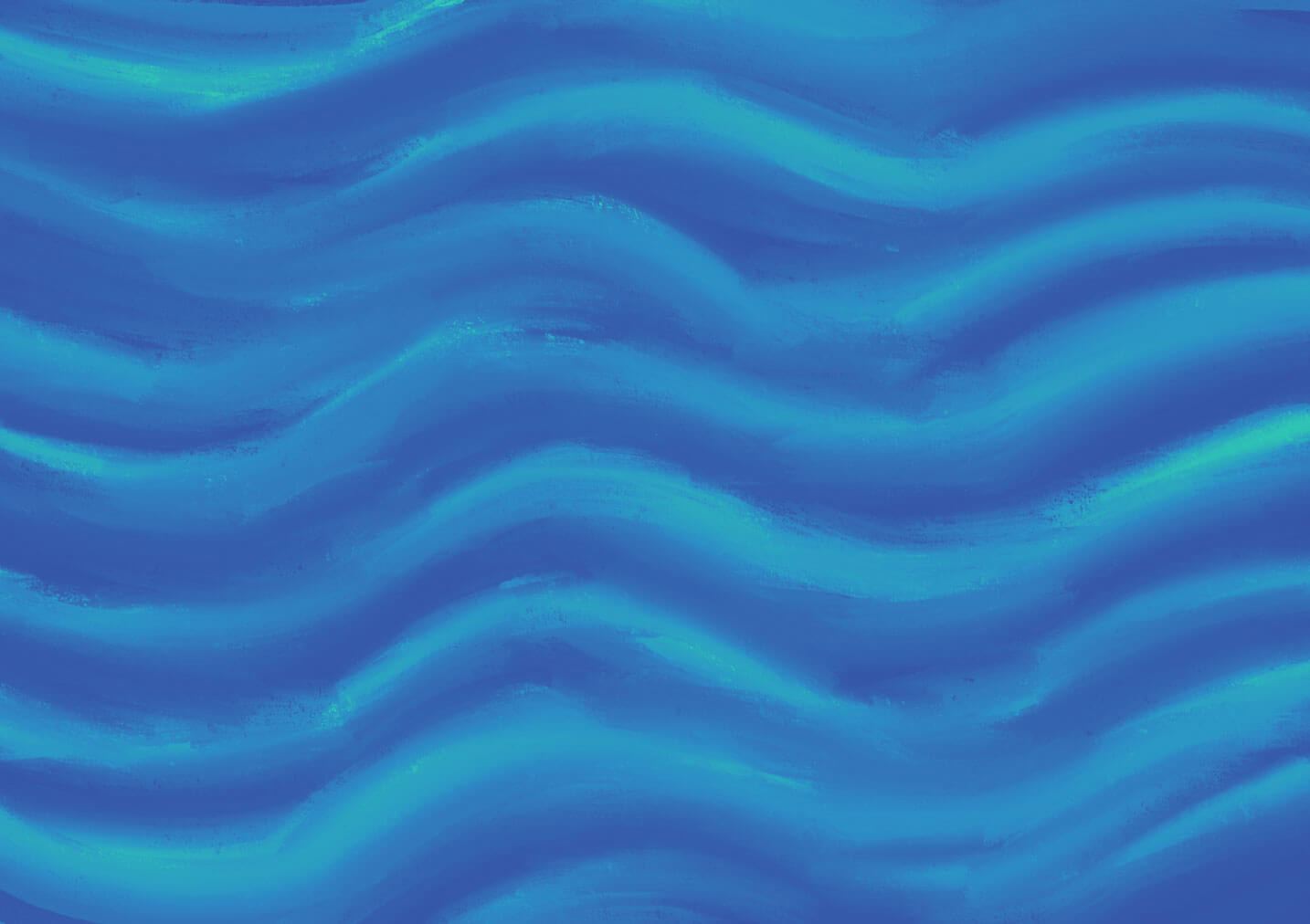

Survey Integrations
Our survey tool integrations help you track and manage your surveys without ever having to leave the User Interviews platform.
In this lesson of our Integrations course, we’ll provide:
- An overview of the survey tools we integrate with, including Qualtrics, SurveyMonkey, and Typeform
- Instructions on how to set up testing tool integrations with User Interviews
📹 Prefer watching to reading? This content is available as both an article and a video. Watch our Customer Success Manager, Lindsey Huynh, take you through the content in the video below or keep reading to dive in!
Survey tool integrations: Qualtrics, SurveyMonkey, Typeform
With User Interviews' survey tool integrations, you can seamlessly track and manage survey responses, ensuring a smooth research process without switching between platforms. By connecting UI to your favorite survey tool, you can benefit from:
- Streamlined survey tracking and management, especially for large-scale surveys with sample sizes in the 100s+
- Fast, reliable participant recruitment—many survey panels are notoriously low-quality and prone to fraud, whereas UI enables you to do more precise targeting and get higher-quality responses
- Automated survey distribution and centralized data collection, enabling a more efficient workflow from beginning to end
Note: As a best practice, we typically recommend you ask for a name/email address in the survey as a precaution in case you have any trouble setting up the integration, so that we have a way of tying the participant’s info back to their profile in UI.

Qualtrics
Qualtrics is a sophisticated survey creation, data collection, and analysis tool that stands out in the market for its comprehensive suite of research and XM capabilities. Qualtrics is valued for its ability to handle complex research scenarios, provide deep insights, and support critical decision processes in diverse fields like market research, customer experience, employee engagement, and academic studies.
For more information, check out our Qualtrics integration support page.
SurveyMonkey
SurveyMonkey is an online survey platform used primarily for creating and distributing surveys, collecting responses, and analyzing data. It offers a range of tools that allow users to design customized surveys with various question types, distribute them via email, social media, or embedded on websites, and analyze responses through charts, filters, and cross-tabulations.
For more information, check out our SurveyMonkey integration support page.
Typeform
Typeform specializes in creating interactive and user-friendly forms, surveys, and quizzes. It prioritizes a design-first approach that emphasizes aesthetics and user engagement.
For more information, check out our Typeform integration support page.
How to connect your survey tool to User Interviews
From your account settings:
- Connect your survey tool account to User Interviews by navigating to your Account settings and clicking on the "integrations" tab. From there, scroll down to find the tool you’d like to integrate with, click "connect" and follow the prompts.
- Once you’ve connected accounts, create a new unmoderated project in User Interviews. Navigate to Research Design > Research Activity.
- Find the "task platform" section and click "edit." A drawer will open up with a list of tools you can connect. If you haven't already connected your account, you'll be able to do that here by clicking "connect account" and following the prompts.
- If your account is already connected, select the tool and specify which task to link in the project builder. When you're launching an unmoderated project using an integration, you must provide the task link to participants in the task platform field. If you give the link to participants directly, they will not be tracked in UI.
From a project (draft or live):
- From your project, navigate to Research Design > Research Activity.
- Under the Task Platform section, click “add task.”
- A drawer will open up where you can select the tool you’d like to integrate to automate the process, create a tracked custom link, or enter the task link manually.
Note: If we don’t currently offer a standard integration with your favorite survey tool, you can usually still set up automatic progress tracking between UI and the survey tool using custom links and redirects. Learn more about using redirects to track participant progress on unmoderated tasks.
Keep learning




